How to Post Vertical Photos on Instagram Without Cropping?
5 min read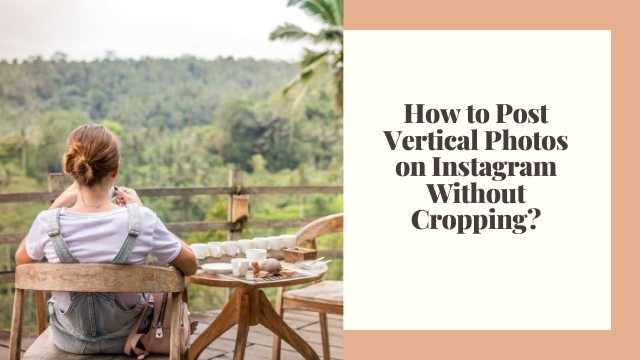
Introduction
Throwback to the day when Instagram was launched, this Instagram app only allowed users to upload square pictures. This clearly means that a very substantial portion of your photo needs to be cropped.
The square photo option on Instagram has become a huge drawback for influencers, photographers and users. Because this option influenced not just content but the quality and the resolution of the images which you had to sacrifice for uploading your pictures.
But for your benefit, Instagram has resolved this issue which affected its users in a very anticipated way. Now Instagram allows you to be more creative in your findings and be more expressive. But now you can upload your pictures in the landscape or in portrait mode.
Understanding the algorithm of Instagram images
So, let us find out how you can upload your photos on Instagram without cropping.
Many Instagram images have been squared off before uploading. That may seem fine to you for the majority of things. But it would definitely leave an impact on the composition of your photos. Especially if you are talking about the portrait or even the landscape subjects.
So, once you upload your image on Instagram this image would be cropped to a 4:5 ratio set by default on Instagram. Now no one would ever want to put so much effort and time into clicking pictures just for Instagram to ruin it for some weird kind of settings.
Instagram has done many different orientations not so long ago. But still, images take a little tweaking for it to get it right. But now you may post many images at different sizes like 600 x 600 for square and 1080 × 607 for different landscapes. Not just this but 480 × 600 for portraits as well. But the actual size stored for it would really differ. So when you would measure images in Instagram. This would come up normally.
So, let us say you are one of many Instagram users that are literally tired of getting their photos cropped. For you, we have brought this topic. So let us take a look at how you should upload your pictures in portrait and vertical formats on Instagram without you cropping them.
How would you post portrait pictures on Instagram
Now it depends on the size of your image, for many reasons you may not be able to post a portrait image may be or you may not have to even crop it.
Now, go to Instagram and create a new post
Using different options you would find a crop icon this will shift the shape mainly from the usual square to the vertical portraits and orientations. With this, you don’t have to cut off the edges of the picture.
Posting landscape images on the Instagram
So, you want to post the landscape pictures without cropping right?
Well, the process used above would work for the landscape orientations and all. Now that we added two different size options on Instagram. It will be picking up the shapes and the sizes of different images with this you will be able to post very suitable sizes of the pictures.
Now, these same instructions would be applied even for portraits and landscape photos. Now for that, you would prefer something from the above steps like images you would want to upload and all.
The manual way of cropping Instagram pictures.
There are so many photo editing apps available that would really help you edit the images before you upload them on Instagram.
Many times images wouldn’t look just right with different and new setups on Instagram and for that, you have to do a bit of manual editing and all.
This new orientation feature is so good but it has some minor glitches. So if you don’t follow the images at their very best. It would be better for you to manually edit images and upload them as squares. Even if you think it is more like sacrificing the compositions.
Follow some simple steps for getting it started.
Download the images to the computer and then upload it in the image editor. Now crop them to the 5:4 and use them in the image editor. Edit these photos so that the subject is very front and clear.
And, if you think this does not work right or maybe you would leave the subjects of the image hanging out for drying. You would add a very white border for each side of the image for creating the 5:4 ratio.
This may often make the image look way better. It also has the benefits of leaving your images in their original state. But it may look smaller than you think.
This way would really work for you if you don’t like your images the way Instagram lets you upload them. Like when it is just uploaded without editing and stuff.
Third-party editors used for editing images on Instagram
There are so many numbers and options called third-party apps that would really help you prepare your pictures on Instagram, not just this but it would let you resize your images without cropping them.
Although you can now post many portraits and landscapes, these apps would make your life easier when you preparing and publishing.
The two photo editing apps we have recommended for you to use on Instagram are one is no crop and square which can be used on android and the other is white gram which is for the iPhone. Not just this but there are so many photo editing apps available for you to explore.
Both of the options mentioned above would give you the same results for manual editing and methods. This way you can resize your pictures for Instagram. So, in case you want to keep all the stuff on your phone and don’t want to download it. For that, all of these apps would give you a worth trying on.
Concluding it
Many photographers find this very fault that squaring an image will take many things away from all of the effects. Also, Instagram users have been forced to use the square dimension for many years. But giving thanks to the recent updates of Instagram as there you get much more flexibility in uploading pictures.
Adding many options like portrait and landscape would give you much flexibility to the professional photographers. And to those enthusiastic and amateurs option when you composing the shots.





